- Windows 2003 Server SP2 for WinCC Server / SingleStation / Client
- Windows 2003 Server R2 SP2 for WinCC Server / SingleStation / Client
- Windows 2008 Server SP2 (32-Bit) for WinCC Server / SingleStation / Client
- Windows Server 2008 R2 SP1 (64-Bit) for WinCC Server / SingleStation
- Windows XP Professional SP3 for SingleStation / Client / Server up to 3 Clients
- Windows 7 SP1 (32-Bit / 64-Bit) Professional, Enterprise, Ultimate for WinCC SingleStation
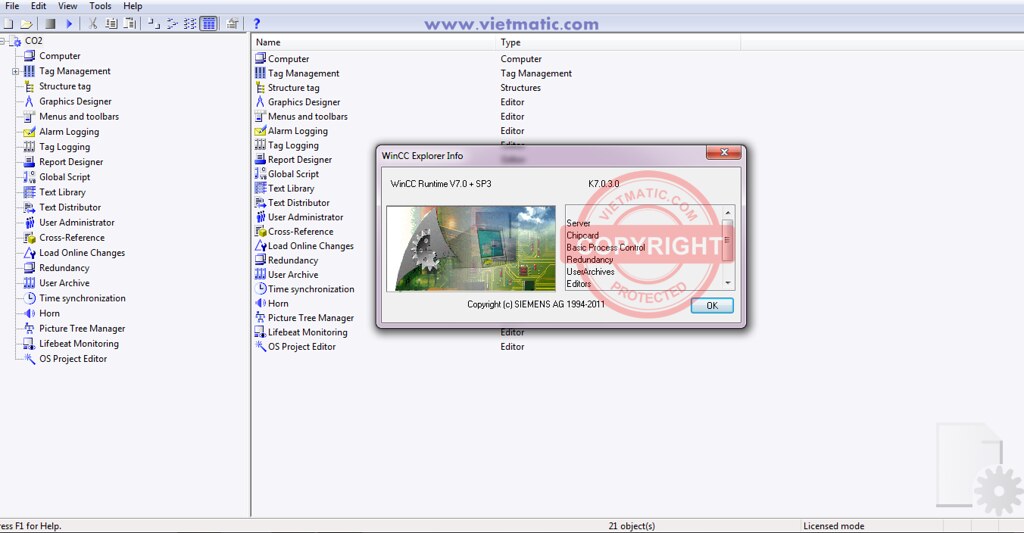 |
| Phần mềm Siemens Simatic WinCC 7.0 SP3 full |
Link tải về phần mềm WinCC 7.0:
Google Drive - 6.53GB
https://drive.google.com/file/d/1V-oHS8Mvl1fW4m_3B5oulFg-RkBy1yiT/view
Thuốc giải cho WinCC bản Full:
https://drive.google.com/open?id=1f8mgJqXaFrziw6t2n_r2ahNNNOIblfcR
Hướng dẫn "giải độc" cho Win CC để sử dụng bản Full:
Chạy file thuốc giải có tên "Sim_EKB_Install"
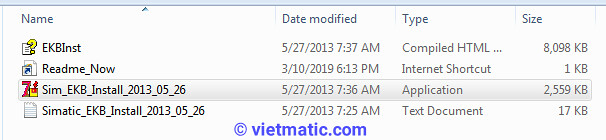 |
| Thuốc giải Simatic Wincc |
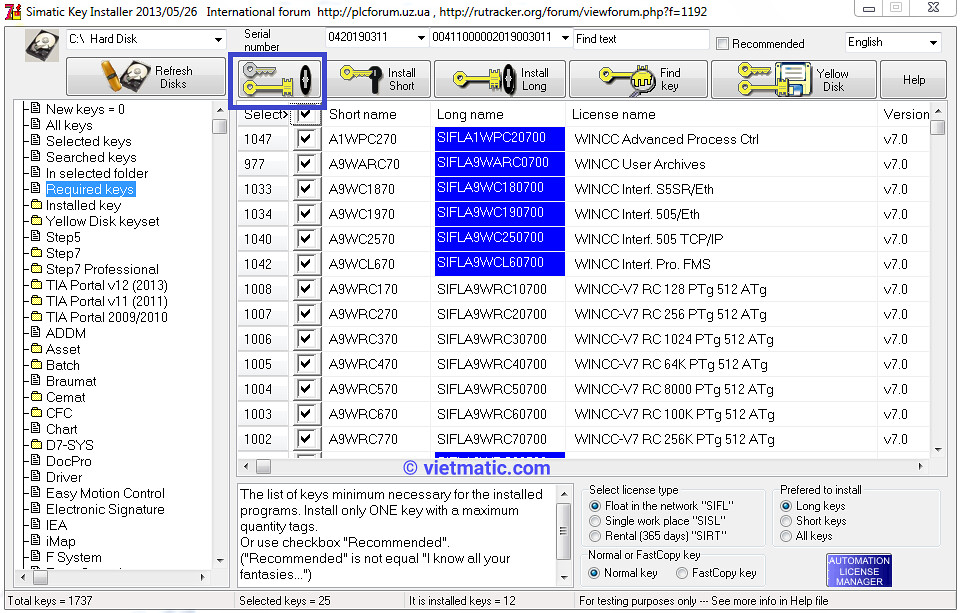 |
| Kích hoạt Wincc bản full |
Trong trường hợp folder bị ẩn, thực hiện các bước sau:
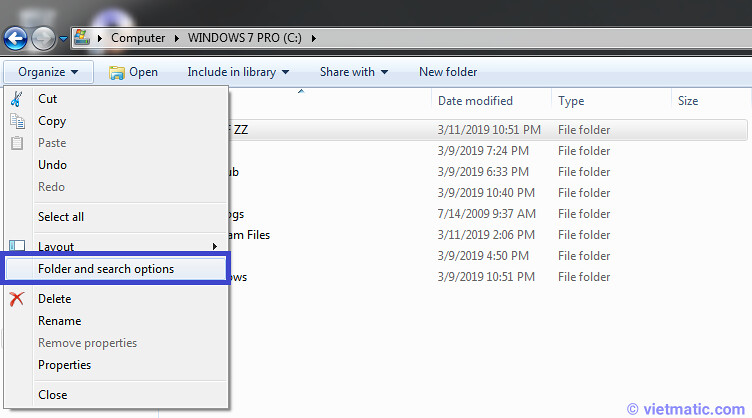 |
| Hiện thư mục bị ẩn bằng tùy chọn "Folder and Search options" |
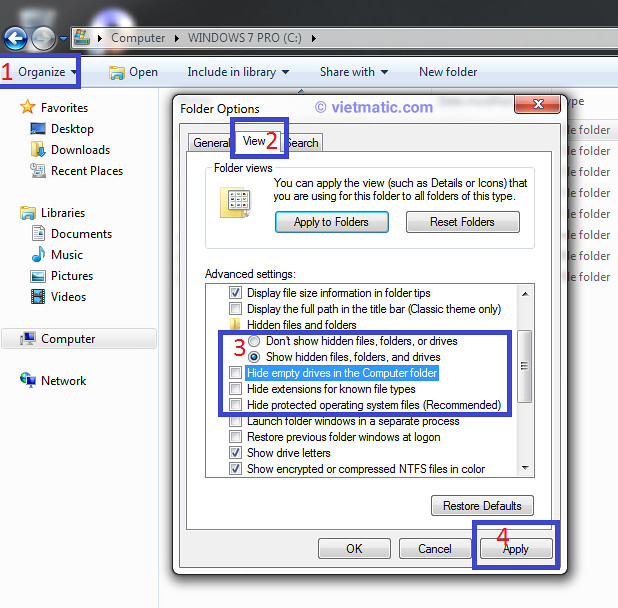 |
| Các bước làm hiện thư mục bi ẩn trong Windows |

Đăng nhận xét Blogger Facebook