Bảng lỗi/ cảnh báo biến tần Danfoss FC 280
WARNING/ALARM 2, Live zero error
This warning or alarm only appears if programmed in parameter 6-01 Live Zero Timeout Function. The signal on 1 of the analog inputs is less than 50% of the minimum value programmed for that input. Broken wiring or faulty device sending the signal can cause this condition. Troubleshooting • Check connections on all the analog input terminals. Control card terminals 53 and 54 for signals, terminal 55 common. • Check that the frequency converter programming and switch settings match the analog signal type. • Perform the input terminal signal test. WARNING/ALARM 4, Mains phase loss A phase is missing on the supply side, or the mains voltage imbalance is too high. This message also appears for a fault in the input rectifier. Options are programmed in parameter 14-12 Function at Mains Imbalance. Troubleshooting • Check the supply voltage and supply currents to the frequency converter.
WARNING/ALARM 7, DC overvoltage
If the DC-link voltage exceeds the limit, the frequency converter trips after a time. Troubleshooting • Extend the ramp time. • Change the ramp type.
WARNING/ALARM 8, DC under voltage
If the DC-link voltage (DC-link) drops below the undervoltage limit, the frequency converter trips after a fixed time delay. The time delay varies with unit size. Troubleshooting • Check that the supply voltage matches the frequency converter voltage. • Perform the input voltage test. • Perform the soft charge circuit test.
WARNING/ALARM 9, Inverter overload
The frequency converter is about to cut out because of an overload (too high current for too long). The counter for electronic, thermal inverter protection issues a warning at 90% and trips at 100%, while giving an alarm. The frequency converter cannot be reset until the counter is below 0%. The fault occurs when the frequency converter has run with more than 100% overload for too long. Troubleshooting • Compare the output current shown on the LCP with the frequency converter rated current. • Compare the output current shown on the LCP with measured motor current. • Show the thermal frequency converter load on the LCP and monitor the value. When running above the frequency converter continuous current rating, the counter increases. When running below the frequency converter continuous current rating, the counter decreases.
WARNING/ALARM 10, Motor overload temperature
According to the electronic thermal protection (ETR), the motor is too hot. Select whether the frequency converter issues a warning or an alarm when the counter reaches 100% in parameter 1-90 Motor Thermal Protection. The fault occurs when the motor runs with more than 100% overload for too long. Troubleshooting • Check for motor overheating. • Check if the motor is mechanically overloaded. • Check that the motor current set in parameter 1-24 Motor Current is correct. • Ensure that motor data in parameters 1-20 to 1-25 is set correctly. • Running AMA in parameter 1-29 Automatic Motor Adaptation (AMA) tunes the frequency converter to the motor more accurately and reduces thermal loading.
WARNING/ALARM 11, Motor thermistor overtemp
Check whether the thermistor is disconnected. Select whether the frequency converter issues a warning or an alarm in parameter 1-90 Motor Thermal Protection. Troubleshooting • Check for motor overheating. • Check if the motor is mechanically overloaded. • When using terminal 53 or 54, check that the thermistor is connected correctly between either terminal 53 or 54 (analog voltage input) and terminal 50 (+10 V supply). Also check that the terminal switch for 53 or 54 is set for voltage. Check that parameter 1-93 Thermistor Source selects terminal 53 or 54. • When using terminal 18, 19, 32, or 33 (digital inputs), check that the thermistor is connected correctly between the digital input terminal used (digital input PNP only) and terminal 50. Select the terminal to use in parameter 1-93 Thermistor Source.
WARNING/ALARM 12, Torque limit
The torque has exceeded the value in parameter 4-16 Torque Limit Motor Mode or the value in parameter 4-17 Torque Limit Generator Mode. Parameter 14-25 Trip Delay at Torque Limit can change this warning from a warning-only condition to a warning followed by an alarm. Troubleshooting • If the motor torque limit is exceeded during ramp-up, extend the ramp-up time. • If the generator torque limit is exceeded during ramp-down, extend the ramp-down time. • If torque limit occurs while running, increase the torque limit. Make sure that the system can operate safely at a higher torque. • Check the application for excessive current draw on the motor.
WARNING/ALARM 13, Over current
The inverter peak current limit (approximately 200% of the rated current) is exceeded. The warning lasts about 5 s, then the frequency converter trips and issues an alarm. Shock loading or fast acceleration with high-inertia loads can cause this fault. Troubleshooting • Remove power and check if the motor shaft can be turned. • Check that the motor size matches the frequency converter. • Check parameters 1-20 to 1-25 for correct motor data.
ALARM 14, Earth (ground) fault
There is current from the output phases to ground, either in the cable between the frequency converter and the motor, or in the motor itself. Troubleshooting • Remove power to the frequency converter and repair the ground fault. • Check for ground faults in the motor by measuring the resistance to ground of the motor cables and the motor with a megohmmeter. ALARM 16, Short circuit There is short-circuiting in the motor or motor wiring. • Remove power to the frequency converter and repair the short circuit.
WARNING/ALARM 17, Control word timeout
There is no communication to the frequency converter. The warning is only active when parameter 8-04 Control Word Timeout Function is NOT set to [0] Off. If parameter 8-04 Control Word Timeout Function is set to [5] Stop and Trip, a warning appears. The frequency converter then ramps down until it trips, while giving an alarm. Parameter 8-03 Control Timeout Time could possibly be increased. Troubleshooting • Check connections on the serial communication cable. • Increase parameter 8-03 Control Word Timeout Time. • Check the operation of the communication equipment. • Verify a proper installation based on EMC requirements.
ALARM 25, Brake resistor short circuit
The brake resistor is monitored during start-up. If a short circuit occurs, the brake function is disabled and the alarm appears. The frequency converter is tripped. Troubleshooting • Remove the power to the frequency converter and check the connection of the brake resistor.
WARNING/ALARM 26, Brake resistor power limit
The power transmitted to the brake resistor is calculated as a mean value over the last 120 s of run time. The calculation is based on the DC-link voltage and the brake resistor value set in parameter 2-11 Brake Resistor (ohm). The warning is active when the dissipated braking power is higher than the value set in parameter 2-12 Brake Power Limit (kW). The frequency converter trips if the warning persists for 1200 s. Troubleshooting • Decrease brake energy via lower speed or longer ramp time.
ALARM 27, Brake IGBT/brake chopper short circuited
The brake transistor is monitored during start-up. If a short circuit occurs, the brake function is disabled, and an alarm is issued. The frequency converter is tripped. Troubleshooting • Remove the power to the frequency converter and remove the brake resistor.
ALARM 28, Brake check
The brake resistor is not connected or not working. Troubleshooting • Check if brake resistor is connected or it is too large for the frequency converter.
ALARM 30, Motor phase U missing
Motor phase U between the frequency converter and the motor is missing. Troubleshooting • Remove power from the frequency converter and check motor phase U.
ALARM 31, Motor phase V missing
Motor phase V between the frequency converter and the motor is missing. Troubleshooting • Remove power from the frequency converter and check motor phase V.
ALARM 32, Motor phase W missing
Motor phase W between the frequency converter and the motor is missing. Troubleshooting • Remove power from the frequency converter and check motor phase W.
WARNING/ALARM 34, Fieldbus communication fault
The fieldbus on the communication option card is not working.
ALARM 35, Option fault
An option alarm is received. The alarm is option-specific. The most likely cause is a power-up or a communication fault.
WARNING/ALARM 36, Mains failure
This warning/alarm is only active if the supply voltage to the drive is lost and parameter 14-10 Mains Failure is not set to [0] No function. Troubleshooting • Check the fuses to the drive and mains supply to the unit.
ALARM 38, Internal fault
When an internal fault occurs, a code number is shown. Troubleshooting See Table 6.4 for the causes and solutions for different internal faults. If the fault persists, contact the Danfoss supplier or service department for assistance. Table 6.4 Internal Fault List
WARNING 40, Overload of digital output terminal 27
Check the load connected to terminal 27 or remove the short-circuit connection. Check parameter 5-00 Digital I/O Mode and parameter 5-01 Terminal 27 Mode.
ALARM 46, Power card supply
The supply for the gate drive on the power card is out of range. It is generated by the switch mode supply (SMPS) on the power card. Troubleshooting • Check for a defective power card.
WARNING 47, 24 V supply low
The 24 V DC is measured on the control card. This alarm appears when the detected voltage of terminal 12 is lower than 18 V. Troubleshooting • Check for a defective control card.
WARNING 49, Speed limit
When the speed is below the specified limit in parameter 1-87 Trip Speed Low [Hz] (except when starting or stopping) over 2 s, the frequency converter trips with this alarm.
ALARM 50, AMA calibration failed
A calibration error has occurred. Contact a Danfoss supplier or the Danfoss service department.
ALARM 51, AMA check Unom and Inom
The settings for motor voltage, motor current, and motor power are wrong. Troubleshooting • Check the settings in parameters 1-20 to 1-25.
ALARM 52, AMA low Inom
The motor current is too low. Troubleshooting • Check the setting in parameter 1-24 Motor Current.
ALARM 53, AMA motor too big
The motor is too large for the AMA to operate.
ALARM 54, AMA motor too small
The motor is too small for the AMA to operate.
ALARM 55, AMA parameter out of range
The parameter values of the motor are outside of the acceptable range. The AMA does not run.
ALARM 56, AMA interrupted by user
The AMA is manually interrupted.
ALARM 57, AMA internal fault
Try to restart the AMA again. Repeated restarts can overheat the motor.
ALARM 58, AMA Internal fault
Contact a Danfoss supplier.
WARNING 59, Current limit
The current is higher than the value in parameter 4-18 Current Limit. Troubleshooting • Ensure that motor data in parameters 1-20 to 1-25 is set correctly. • Possibly increase the current limit. • Be sure that the system can operate safely at a higher limit.
WARNING 60, External interlock
A digital input signal indicates a fault condition external to the frequency converter. An external interlock has commanded the frequency converter to trip. Troubleshooting • Clear the external fault condition. • To resume normal operation, apply 24 V DC to the terminal programmed for external interlock. • Reset the frequency converter.
WARNING/ALARM 61, Feedback error
An error between calculated speed and speed measurement from feedback device. Troubleshooting • Check the settings for warning/alarm/disabling in parameter 4-30 Motor Feedback Loss Function. • Set the tolerable error in parameter 4-31 Motor Feedback Speed Error. • Set the tolerable feedback loss time in parameter 4-32 Motor Feedback Loss Timeout.
ALARM 63, Mechanical brake low
The actual motor current has not exceeded the release brake current within the start delay time window.
WARNING/ALARM 65, Control card over temperature
The cutout temperature of the control card has exceeded the upper limit. Troubleshooting • Check that the ambient operating temperature is within the limits. • Check the fan operation. • Check the control card.
ALARM 67, Option module configuration has changed
One or more options have either been added or removed since the last power-down. Check that the configuration change is intentional and reset the unit.
WARNING/ALARM 68, Safe Torque Off
Safe Torque Off (STO) is activated. If STO is in manual restart mode (default), to resume normal operation, apply 24 V DC to terminals 37 and 38 and initiate a reset signal (via fieldbus, digital I/O, or [Reset]/[Off Reset] key). If STO is in automatic restart mode, applying 24 V DC to terminals 37 and 38 automatically resumes the frequency converter to normal operation.
WARNING/ALARM 69, Power card temperature
The cutout temperature of the power card has exceeded the upper limit. Troubleshooting • Check that the ambient operating temperature is within limits. • Check fan operation. • Check the power card.
ALARM 80, Drive initialised to default value
Parameter settings are initialized to default settings after a manual reset. Troubleshooting • To clear the alarm, reset the unit.
WARNING 87, Auto DC-Braking
Occurs in IT mains when the frequency converter coasts, and the DC voltage is higher than 830 V for 400 V units and 425 V for 200 V units. The motor consumes energy on the DC link. This function can be enabled/disabled in parameter 0-07 Auto DC Braking.
ALARM 88, Option detection
A new option configuration has been detected. Set parameter 14-89 Option Detection to [1] Enable Option Change, and power cycle the frequency converter to accept the new configuration.
ALARM 95, Broken belt
Torque is below the torque level set for no load, indicating a broken belt. Parameter 22-60 Broken Belt Function is set for alarm. Troubleshooting • Troubleshoot the system and reset the frequency converter after clearing the fault.
ALARM 99, Locked rotor
The rotor is blocked. It is only enabled for PM motor control. Troubleshooting • Check if the motor shaft is locked. • Check if the start current triggers the current limit set in parameter 4-18 Current Limit. • Check if it increases the value in parameter 30-23 Locked Rotor Detection Time [s].
ALARM 126, Motor rotating
During AMA start-up, the motor is rotating. It is only valid for PM motor. Troubleshooting • Check if the motor is rotating before starting the AMA.
WARNING 127, Back EMF too high
This warning applies to PM motors only. When the back EMF exceeds 90% x Uinvmax (overvoltage threshold) and does not drop to a normal level within 5 s, this warning is reported. The warning remains until the back EMF returns to a normal level.
ALARM 188, STO function fault
24 V DC supply is connected to only 1 of the 2 STO terminals (37 and 38), or a failure in STO channels is detected. Make sure that both terminals are connected to 24 V DC supply, and the discrepancy between the signals at the 2 terminals is less than 12 ms. If the fault still occurs, contact the local Danfoss supplier.

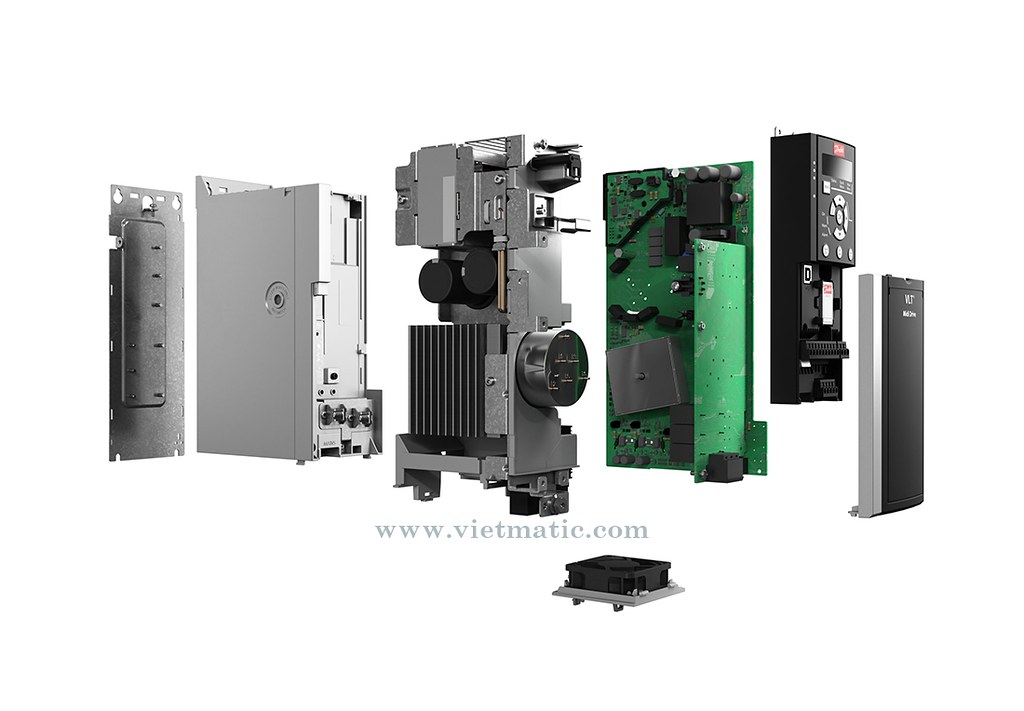
Đăng nhận xét Blogger Facebook